What is a FAFSA Submission Summary?

Key takeaways
- The FAFSA Submission Summary replaces the Student Aid Report (SAR) which includes a summary of your submitted FAFSA application and ballpark estimates for your federal aid eligibility.
- The FAFSA Submission Summary is not an offer of financial aid.
- Review your FAFSA Submission Summary once it is available. You can make corrections and additions, but there is an annual deadline for doing so.
The FAFSA Submission Summary overviews the information you’ve submitted in your Free Application for Federal Student Aid. This document becomes available after your completed and submitted application has been processed. It provides an estimate of how much federal student aid you may be eligible to receive.
The Submission Summary replaced the similar Student Aid Report in the 2024-25 academic year, a change resulting from the FAFSA Simplification Act.
What information is in the FAFSA Submission Summary?
The FAFSA Submission Summary includes much of the same information as the Student Aid Report:
- The answers you provided on the FAFSA form.
- An eligibility overview with estimates of how much federal financial aid you may expect to receive, including federal student loans and Pell Grants, if you qualify.
- Your Student Aid Index (SAI), previously known as the Expected Family Contribution. The lower this number is, the more financial support you are expected to need for college.
- Information on the colleges you’ve designated, if you provided school information with your FAFSA submission. This may include graduation rates, average debt burden and estimated expenses, which can help you to compare your options.
- Next steps to follow, including confirmation that each school you’ve designated has the information they need to assemble an offer of financial aid. You may be prompted to submit additional paperwork for FAFSA verification.
What the FAFSA Submission Summary isn’t
Importantly, while your FAFSA Submission Summary will include estimates for your federal loan, grant and work-study eligibility, it is not an offer of financial aid. These offers will come from each college or university you’ve applied to in the form of a financial aid award letter.
How to find your FAFSA Submission Summary
To find your FAFSA Submission Summary, you will first log in to StudentAid.gov using your FSA ID. Navigate to your “My Activity” page, then the Status Center “Details” page.
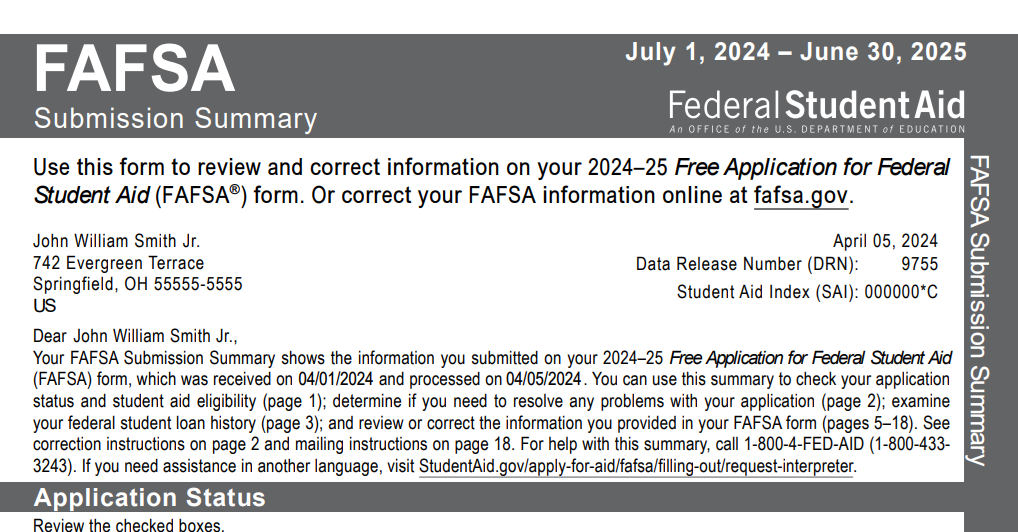
Correcting your FAFSA Submission Summary
After your Submission Summary has been processed, you should be able to review your application and correct any errors. You may be notified of changes or additions needed by responding to “Action Required” items on the “My Activity” page.
Corrections can be made online or by mail, with an annual deadline to submit these. For the 2025-26 award year, the deadline is Sept. 12, 2026.
Bottom line
The FAFSA Submission Summary is a simplified version of the old Student Aid Report and has replaced the SAR moving forward. It includes information about your Student Aid Report (SAI), previously known as your Expected Family Contribution. Though the FAFSA Submission Summary can give you a good idea of what you can expect in federal aid, it is not an offer letter and should not be used to make final decisions.
FAQs about the FAFSA Submission Summary
Why we ask for feedback Your feedback helps us improve our content and services. It takes less than a minute to complete.
Your responses are anonymous and will only be used for improving our website.
You may also like

What is a student credit card?

How to read your financial aid award letter
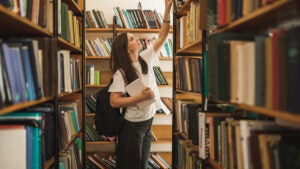

What you need to know about FAFSA requirements



