How to add schools to the FAFSA
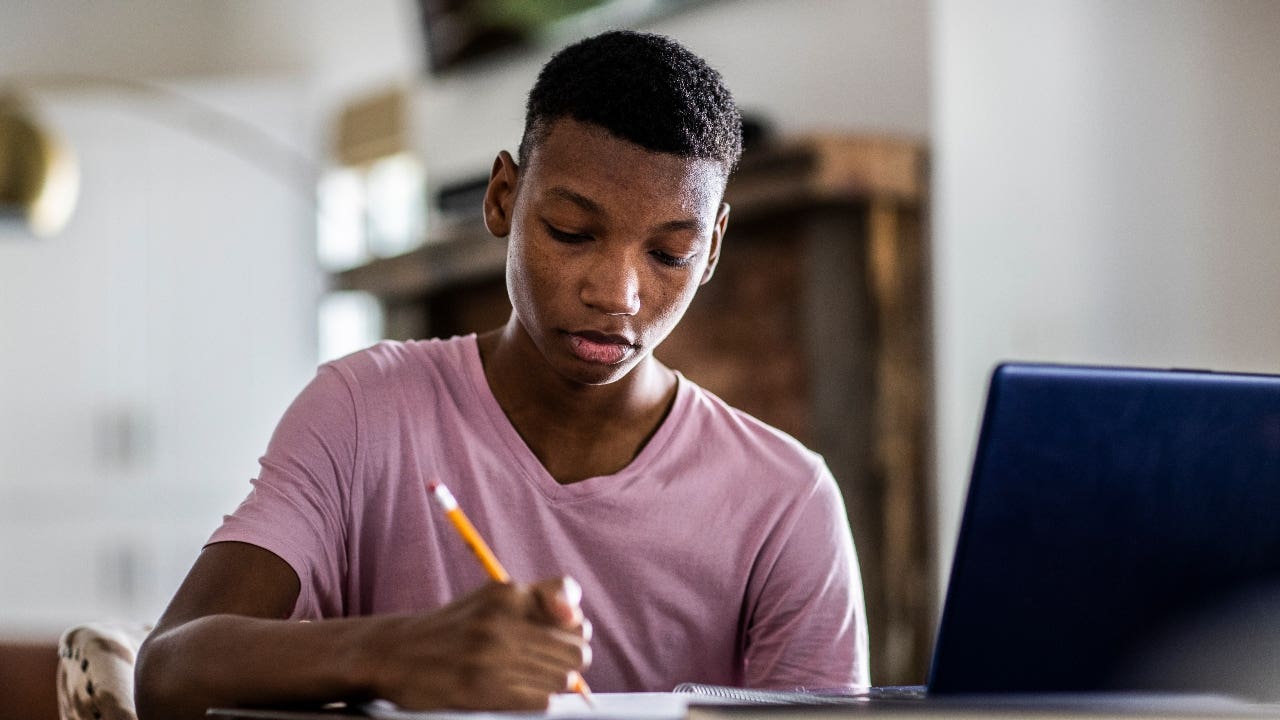
Key takeaways
- When completing The Free Application for Federal Student Aid (FAFSA) online you can designate as many as 20 colleges and universities to receive a copy of your Student Aid Report.
- It is possible to revise the initial list of 20 schools on your FAFSA after it’s been submitted and share your aid information with different schools.
- You can edit the list of 20 schools initially selected by logging into your FAFSA portal or by mail.
The Free Application for Federal Student Aid (FAFSA) is a starting point for finding financial support for higher education and finding out whether you qualify for federal student loans. When completing this application, you will be asked to designate up to 20 colleges and universities to receive a copy of your Student Aid Report (SAR). If you are interested in gauging your aid eligibility with schools other than the original 20 institutions you submitted, you can revise your list.
Why do I need to list schools on my FAFSA?
When you list colleges on your FAFSA form, your Student Aid Report (SAR) will be sent directly to those institutions. This report details the financial information from your FAFSA and is how colleges create your financial aid package.
Students should list every school that they apply to on the FAFSA. If a school does not receive your SAR, it cannot determine whether you are eligible for federal, state or institutional aid.
How do you add colleges to your FAFSA?
One of the final questions of the FAFSA asks you which colleges you want to receive your FAFSA information. You’ll need to provide the following information for each school:
- Federal school code.
- Name.
- Address and city.
- State.
- Whether you plan to live on campus, with a parent or off campus.
With an online application, you can include up to 20 colleges and use a search function to automatically fill in the colleges’ details. If you’re submitting a FAFSA PDF, you’ll be limited to 10 schools, though you can add more after the fact. You’ll also need to manually search for your schools’ federal school codes and other details.
How many colleges can you list on the FAFSA?
You can list up to 10 of your desired schools on the FAFSA. You can list schools even if you haven’t applied yet; the form should include every school you’re considering.
Can you add schools to the FAFSA after applying?
If you want to send your information to schools other than the 20 you initially listed on your FAFSA application, the process is fairly simple once you’ve received your Student Aid Report (SAR), which is the document colleges use to create your financial aid package.
- Online: Log in to your FAFSA portal and add schools by clicking on the “Add or Remove Schools” option. If there are already 20 schools listed on your FAFSA, you will be required to remove colleges in order to add new ones.
- By mail: Write the new colleges on your paper SAR and mail it to Federal Student Aid.
If you’ve reached the limit for schools listed, any additional schools will replace your originally listed schools. However, the original schools you added will still have access to your information from when you first filled out your FAFSA.
Does the order matter when listing schools on the FAFSA?
Generally speaking, the order you list schools on the FAFSA does not matter; schools will not have access to your ranked list, so they cannot make decisions based on where you’ve placed schools. However, some states require that you list an in-state school in one of the top slots to be considered for state aid. You can find details on these states on the Federal Student Aid website.
How do you find a school’s federal ID?
The U.S. Department of Education has a free database that allows you to search for a school’s federal ID.
What if my school isn’t available on the FAFSA?
If you can’t find your school’s federal code in the Federal Student Aid database, it’s possible that the institution doesn’t participate in federal financial aid. It may also be listed under an alternative name.
Call the school’s financial aid office to check if it participates in federal aid. If it does, ask for its federal school code to make sure that you’re sending your information to the correct school.
Bottom line
Ultimately, you can submit the FAFSA to more than the 20 schools permitted on your initial application. To do so, you must amend your FAFSA online, by phone, or by mail. Though only 20 will appear at any time on your FAFSA, any schools permitted access to your student aid report will retain that access once granted in a given application year.
Why we ask for feedback Your feedback helps us improve our content and services. It takes less than a minute to complete.
Your responses are anonymous and will only be used for improving our website.



