Southwest Rapid Rewards shopping portal guide




Key takeaways
- The Southwest Rapid Rewards Shopping portal allows members to earn bonus points when making purchases with participating online retailers.
- These bonus points can help members accumulate enough rewards for free flights more quickly, and points earned through the portal count toward earning a Southwest Companion Pass.
- By using a Southwest co-branded credit card or another rewards card, portal shoppers can earn even more rewards toward their next trip.
If you’re already a Southwest Rapid Rewards member, you can use the Rapid Rewards Shopping portal to earn bonus points when you make purchases with participating online retailers. These bonus points can help you accumulate enough rewards for free flights more quickly, and they can add up rapidly if you’re intentional about using the portal each time you shop online.
Here’s more about how it works and how you can maximize your purchases to earn award flights with Southwest.
What is Southwest Rapid Rewards Shopping?
Southwest’s Rapid Rewards Shopping portal works similarly to other shopping portals from airline and credit card loyalty programs. Essentially, program members pass through the portal on their way to online shopping in order to earn bonus points.
You can choose from over 1,100 online stores, ranging from department stores to magazines and newspapers, sporting goods, tech and more. These retailers offer a certain number of points per dollar you spend or reward a fixed amount of points per purchase. Many offers range from about one to six points per dollar spent.
You can also benefit from checking the portal regularly since these offers change and retailers may offer extra points during certain periods.
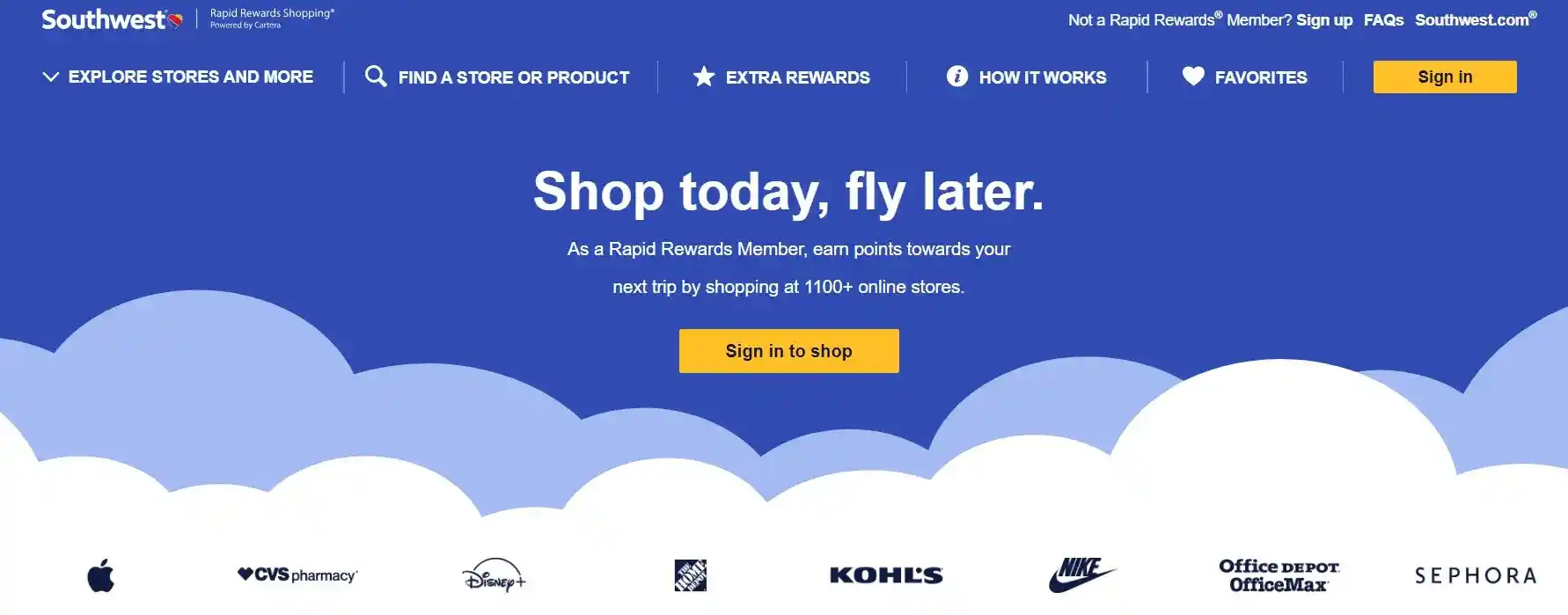
Benefits of the Southwest Rapid Rewards Shopping portal
Some of the benefits of the Southwest Rapid Rewards shopping portal depend on how much you use it and how much you spend on eligible purchases over time. Consider the following perks you can get just by “clicking through” this portal whenever you shop online.
Earn Southwest Rapid Rewards points toward future travel with the airline
Southwest Rapid Rewards Shopping lets users earn points for each dollar they spend, which they can redeem for future travel with the airline. Based on Bankrate’s valuations, each Southwest Rapid Rewards point has an average value of 1.5 cents when redeemed for airfare.
Other redemption options may not be as valuable. These include gift cards, merchandise, hotel stays, experiences and even Rapid Rewards Access Events.
Choose from a wide variety of merchants to find the deals that best work for your budget and needs
The Southwest Shopping portal isn’t just for your holiday shopping list or big expenses. You can use the portal to earn bonus miles at all kinds of online retailers you could spend with on a regular basis. Everyday spending options currently available in the portal include stores like CVS, Nike and Best Buy.
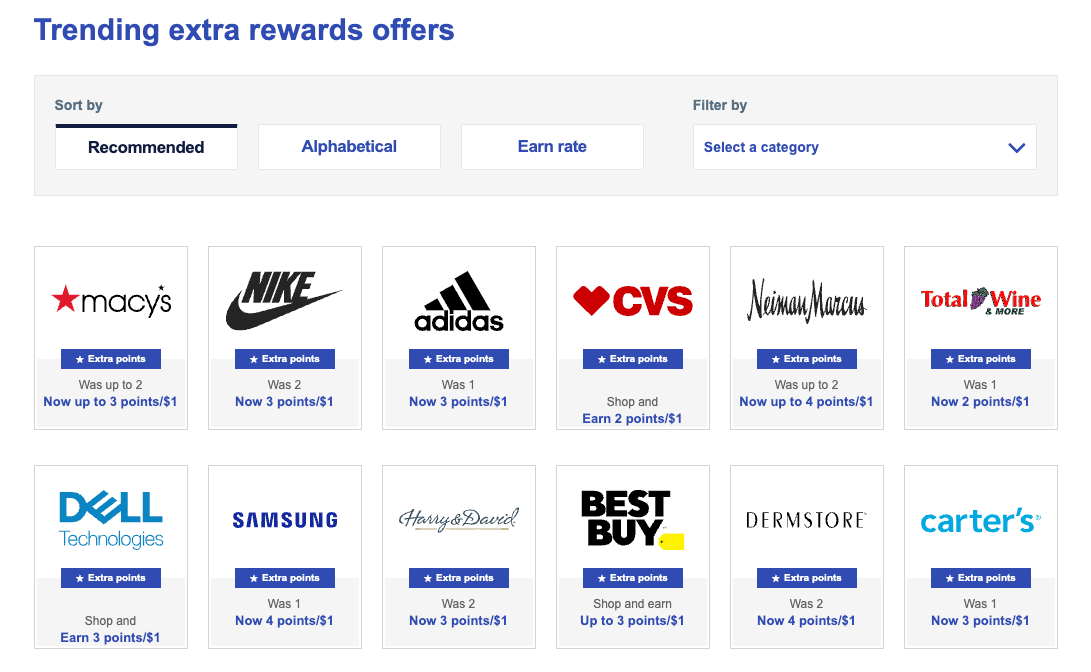
Select your favorite stores and get email alerts when they offer extra points through the portal
Southwest lets you pick your favorite online stores and receive notifications if they start offering bonus points through the airline’s shopping portal. Set up notifications by logging into your Southwest Shopping account and heading to this page on the website to select stores and request alerts.
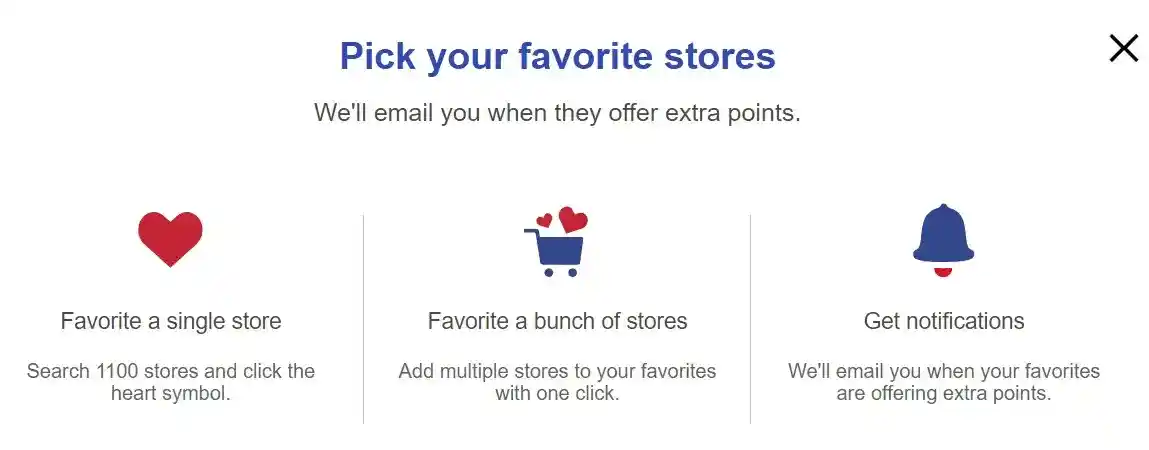
Earn points toward a Southwest Companion Pass
Points earned through the Southwest shopping portal count toward earning the Southwest Companion Pass, which allows passholders to book a companion on each flight they take for only the cost of airline taxes and fees.
The Southwest Companion Pass is especially lucrative since it can be used an unlimited number of times, and because it can be applied whether the owner of the pass pays for their own flight with cash or points.
How to sign up and access Southwest Rapid Rewards Shopping
Using Southwest’s shopping portal is easy once you are a member of the loyalty program and you take the time to set up a shopping account. The following steps will get you started:
Step 1: Sign up for Southwest Rapid Rewards if you haven’t already
To access the Rapid Rewards Shopping portal, you must be a Southwest Rapid Rewards member. You can sign up for free on Southwest’s website by providing information like your full name, date of birth and street address. You also need to set up a username and password for your account.
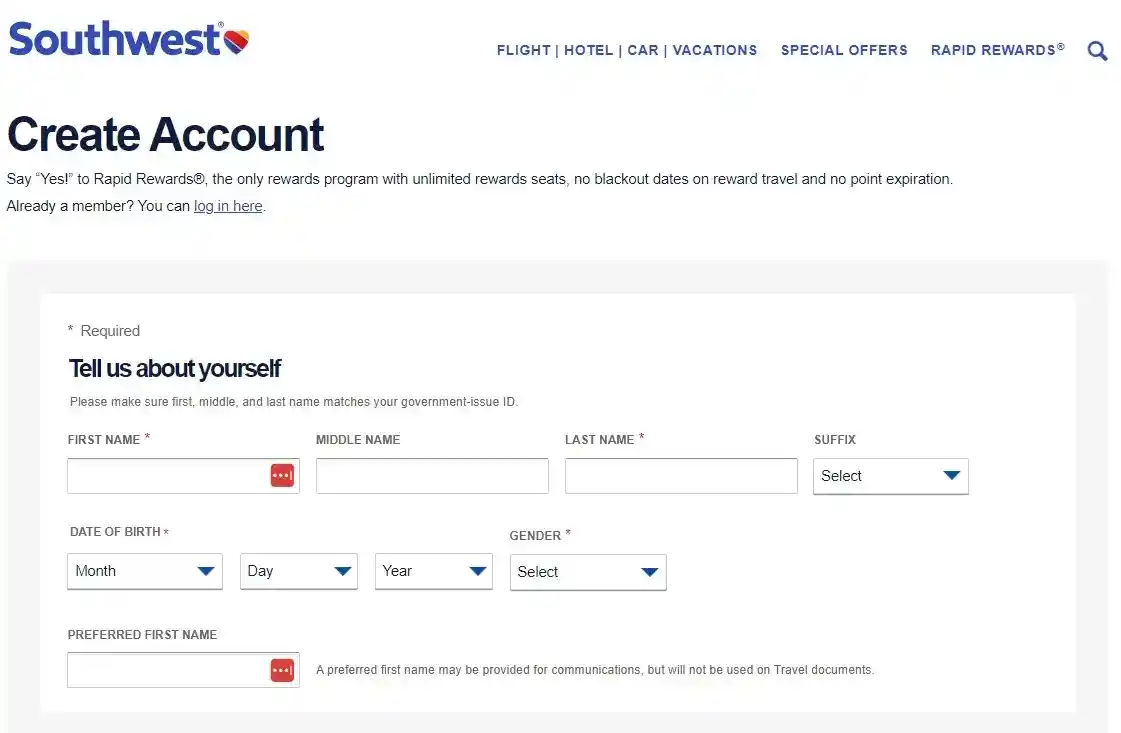
Step 2: Log in to your account to shop
Once you’re a member of the Southwest Rapid Rewards program, you can access the portal anytime at rapidrewardsshopping.southwest.com.
However, you’ll need to use this site to click through to the retailer you’re shopping with each time, since this is how Southwest tracks your points earned. Incidentally, you’ll also want to ensure cookies are enabled in your browser as that’s how Southwest will track your purchases to award your points.
When you’re in the portal, you can search for specific stores or browse by points offerings, category or popularity.
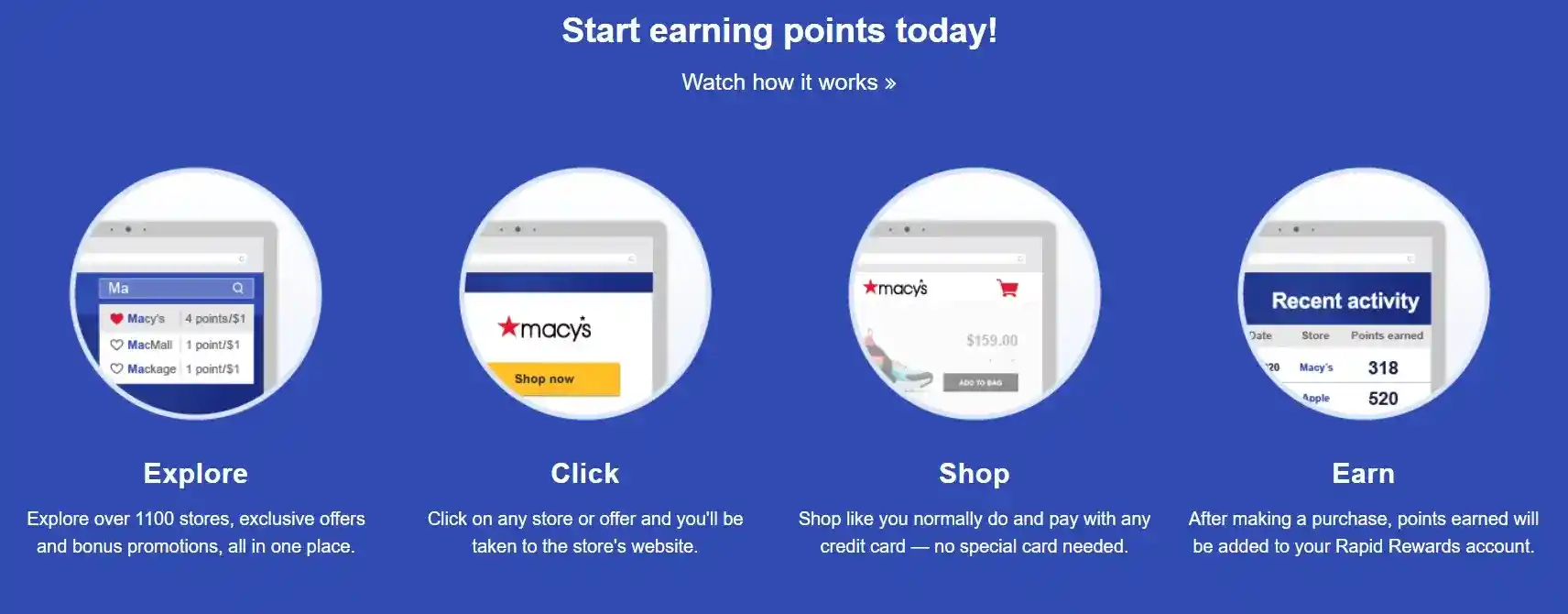
Step 3: Consider downloading the browser extension
You can also use the Southwest Rapid Rewards Shopping button, a browser extension that lets you skip clicking through the portal website altogether. The button will alert you when you’re shopping at an online store that offers extra points, and you then click the button to activate the offer.
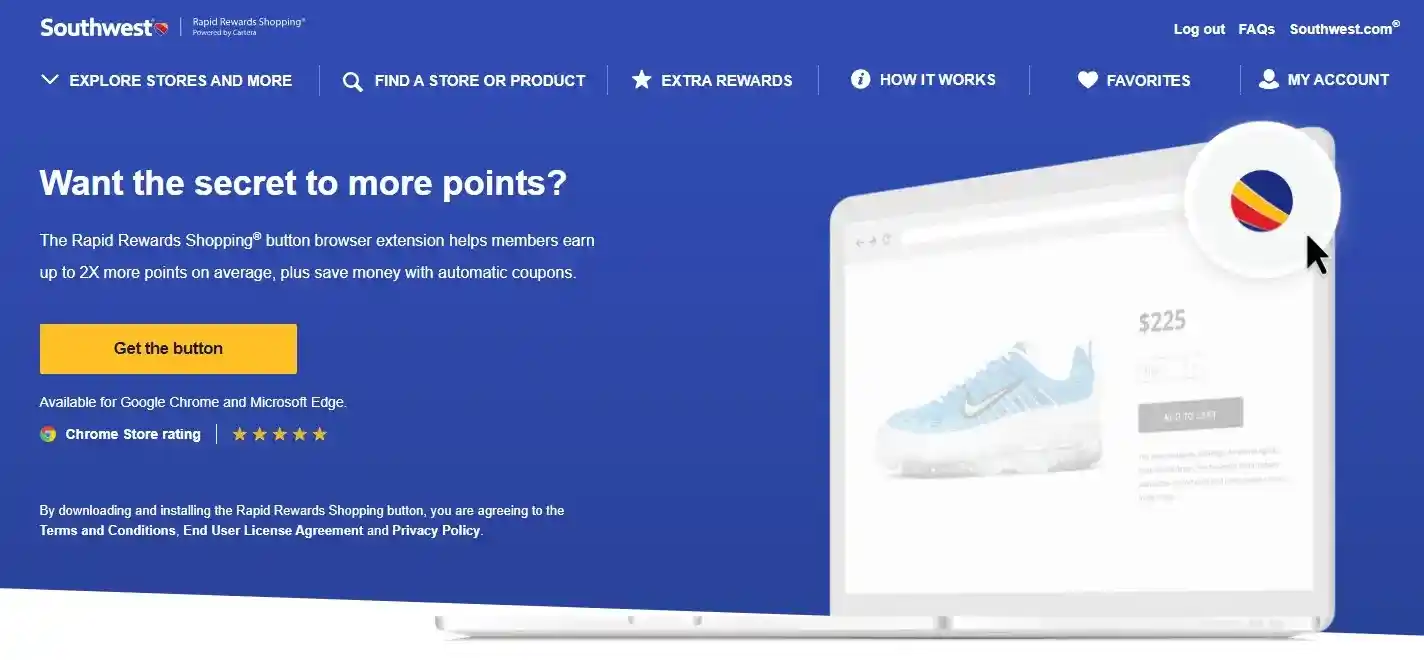
Step 4: Start shopping and watch your points add up
After clicking through the portal or activating a deal with the button and making your purchase, the points you earn will be credited to your Rapid Rewards account. There’s no limit to the number of points you can earn via the portal.
You shouldn’t expect to access them right away, though. The points will post to your Rapid Rewards account within six to eight weeks of the purchase, according to Southwest.
How to maximize points through Southwest Rapid Rewards Shopping
Southwest Rapid Rewards Shopping makes it easy to earn bonus points when you shop online, yet there are ways to boost your rewards haul even more. Consider these strategies to increase the points you earn with everyday purchases through the portal.
- Look for “featured deals.” Southwest offers some bonus rewards deals that change throughout the year, which you’ll want to keep track of. These deals are for stores that offer more points than normal for each dollar you spend.
- Check the portal before you begin a new service. While Southwest Shopping offers a range of rewards deals at retail stores and places consumers regularly shop, it also offers flat-rate rewards deals for setting up specific services. For example, you might earn a few thousand points for setting up new phone service with Verizon or for signing up with Intuit TurboTax.
- Stay on the website until your purchase goes through. Avoid missing out on your bonus points due to a technical glitch. Make sure to stay on the website you’re purchasing from until the transaction is complete, and ensure you don’t accidentally close the tab.
- Pay for purchases with a rewards credit card. You can also increase your rewards dramatically if you pay for your Southwest shopping purchases with a rewards credit card. You can even “double dip” on Southwest points by paying with a co-branded Southwest Airlines credit card.
Need a real-life example? Here’s how one Bankrate writer is maximizing her Southwest Rapid Rewards through the shopping portal:
I have Southwest's shopping portal Chrome extension on my personal Mac, so whenever I go shopping and items are on the portal, I'm notified. I also keep a list of items that I want to buy just in case the laptop isn't nearby. I'm especially excited because I'm about to buy a house and I plan on using the portal for everything I can get my hands on (from a washer/dryer to kitchen appliances and more).— Benét Wilson, Lead writer at Bankrate
Best credit cards for Southwest Rapid Rewards Shopping
Southwest co-branded cards
The best credit card for Southwest shopping can vary from person to person, but airline enthusiasts should consider paying for purchases with a Southwest credit card. Doing so paves the way to earning even more Southwest points for every purchase made.
A card like the Southwest Rapid Rewards® Plus Credit Card even comes with special benefits that apply when you fly with the airline, such as two EarlyBird check-ins per year and discounts on in-flight purchases.
Other co-branded cards to consider include the Southwest Rapid Rewards® Premier Credit Card* and the Southwest Rapid Rewards® Priority Credit Card.
Keep in mind: All spending made with a Southwest credit card counts toward the points needed to earn a Southwest Companion Pass, so shopping through the portal with a co-branded airline credit card can help you reach Companion Pass status even more quickly.
Travel cards
Travel credit cards from Chase can also be a good option for Southwest Rapid Rewards Shopping purchases, particularly if someone wants to rack up rewards that can be used in the Southwest program or numerous other loyalty programs.
Eligible Chase credit cards let users transfer Chase Ultimate Rewards points to a selection of airline and hotel partners, including Southwest Airlines, United MileagePlus, Marriott Bonvoy, World of Hyatt and more. This means users can earn Ultimate Rewards points on their Southwest shopping portal spending, then decide how to use them (and if they want to transfer to Southwest) later on.
If you want to earn rewards that transfer to Southwest and other partners, the Chase Sapphire Preferred® Card and the Chase Sapphire Reserve® should be at the top of your list when you’re trying to choose a travel rewards card.
The bottom line
The Southwest Rapid Rewards shopping portal offers an innovative way to earn more points in this frequent flyer program, and points earned through the portal are given on top of rewards you earn for paying with a credit card. You can even “double dip” your rewards by paying for purchases with a Southwest credit card, and all the points you earn will count toward Companion Pass status.
The key to maximizing the portal is making sure you use it each time you make an eligible purchase online. You can do this by getting into the habit of checking the portal before you shop or by downloading the Southwest Rapid Rewards Shopping browser extension.
*The information about the Southwest Rapid Rewards® Premier Credit Card has been collected independently by Bankrate. The card details have not been reviewed or approved by the issuer.
Frequently asked questions about the Southwest Rapid Rewards shopping portal
Why we ask for feedback Your feedback helps us improve our content and services. It takes less than a minute to complete.
Your responses are anonymous and will only be used for improving our website.


