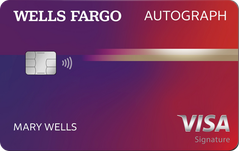Apple Card review: Decent cash back if you can leap through the hurdles
Good cash back rates for Apple enthusiasts but lacks value for everyday cardholders.
The Bankrate promise
At Bankrate we strive to help you make smarter financial decisions. While we adhere to strict , this post may contain references to products from our partners. Here's an explanation for .
Snapshot
3.5
Bottom line
Apple Card
Intro offer
N/A
Rewards rate
1% - 3%
Annual fee
$0
Regular APR
18.24% to 28.49% Variable
3.5
Bankrate score
Reward Details
Remove a card to add another to compare
Remove a card to add another to compare
Apple Card overview
The Apple Card* is one of the most unique cash back credit cards on the market today, but it’s also geared specifically toward consumers who already own Apple devices. This rewards card works with the Wallet app on your iPhone or Apple Watch and with Apple Pay to streamline purchases and help you earn boosted cash back on everything you buy.
If you’re an Android user, this likely isn’t the card for you. It won’t give you more than 1 percent cash back unless you use Apple Pay, which is only compatible with iOS devices.
-
Rewards
- 3 percent back when you shop with Apple and select retailers when you use your Apple Card with Apple Pay
- 2 percent back on other spending when paying with Apple Pay
- 1 percent back on all other purchases in-store and online
Expert Appraisal: Good
See our expert analysis -
Welcome offer
- This card doesn’t have a welcome offer
Expert Appraisal: Weak
See our expert analysis -
Rates and fees
- APR: 18.24% to 28.49% Variable
- Annual fee: $0
- Late payment fee: None
- Penalty fee: None
- Foreign transaction fee: None
- Other fees: None
Expert Appraisal: Exceptional
See our expert analysis -
Other cardholder perks
- High-yield savings account
- Mobile expense tracking
- Apple Card Monthly Installments (ACMI)
Expert Appraisal: Unimpressive
See our expert analysis
Apple Card pros and cons
Pros
-
You earn cash back as you make purchases instead of lump-sum earnings at the end of billing cycles.
-
This card is free of annual fees, foreign transaction fees and late fees, making it one of the most affordable, low-risk cards available.
-
With this card, you can enjoy unique benefits like special introductory rates for eligible Apple purchases or automatic rewards depositing in a high-yield savings account.
Cons
-
You’ll only earn the top cash back rate when you shop with Apple and use Apple Pay at select merchants.
-
This card is designed for Apple users and isn’t useful for people who own other devices.
-
This card doesn’t support balance transfers, which is unusual for a cash back card.
How to finance Apple products with 0% APR
In addition to saving money on Apple products with the 3 percent cash back rate offered by the Apple Card, you can save money by taking advantage of Apple Card Monthly Installments (ACMI). ACMI is a payment plan option that allows cardholders to finance their Apple purchase over 6, 12 or 24 months. To take advantage of this plan, you have to:
Order an eligible Apple product at Apple.com, on the Apple Store app or at an Apple Store.
Choose the financing plan available at checkout.
Monitor your payment progress on the plan via your Apple Wallet.
These installment plans aren’t separate from your Apple Card’s line of credit. The entire purchase cost will be added to your minimum account balance and stay there until you pay it off. This means that you still have to be careful not to go over your credit card limit when you’re purchasing your products.
Why you might want the Apple Card
Cardholders can earn generous rewards for their spending at Apple stores, select retailers and on all other purchases. It also has a low-fee structure that makes it a safe option for anyone wary of added charges.
Rewards: Decent cash back rates for loyal Apple customers
With the Apple Card, you’ll earn:
- 3 percent back when you shop with Apple and select merchants using Apple Pay
- 2 percent back on other spending when paying with Apple Pay
- 1 percent back on all other purchases
While the 3 percent cash back rate is generous, it’s worth assessing how much you actually spend with Apple and other eligible retailers each year. The card could be worth getting and keeping if you regularly upgrade your iPhone, buy a new MacBook or make Apple purchases for the whole family every few years.
The card’s 2 percent cash back rate is competitive with some of the best flat rate cash back cards, but you’ll need to pay with your Apple Card and use Apple Pay on a device like your iPhone or Apple Watch. Though not all merchants accept Apple Pay, support for the mobile wallet has grown considerably in recent years. If Apple Pay isn’t an option, you’ll only earn 1 percent back on non-Apple purchases made with your physical card.
Rates and fees: Fee-free structure makes it affordable
The Apple Card doesn’t charge an annual fee, foreign transaction fees or late fees. This fee-free structure helps the card stand out to users wary of hidden credit card fees stacking onto their card balance. By not charging common fees, the Apple Card might appeal to users who want to avoid worrying about extra costs.
Debt management: A few key tricks
Although this card is slim on many of the traditional perks that come with a cash back card, it has a few tools that can help manage your account. With the Apple Card, you can open a Marcus by Goldman Sachs savings account and deposit your cash back earnings into it. Considering the account comes with a competitive interest rate, this can be pretty lucrative, especially if you’ve struggled to build a savings account.
Another draw is ACMI, which is a payment plan feature that allows you to pay off eligible Apple products over time with no interest.
You can manage your Marcus account, your open ACMI and your credit card account directly through your Apple Wallet, making it easy to keep track of progress and payments.
Why you might want a different cash back card
If you aren’t an avid Apple customer and don’t plan on becoming one, the Apple Card is not for you. Although it can offer great value for dedicated Apple consumers, it falls short in several areas other cards do well in.
Welcome offer: Lacks first-year cash back value
If you’d like to earn a welcome offer on your next credit card, the Apple Card can’t help you. Many cash back cards have welcome offers valued around $200, and you can earn these offers by spending as low as $500 in your first three months. It’ll likely take you several months to a year to earn that amount just by charging purchases to the card.
Perks: Offers very few benefits
There aren’t many remarkable perks with this card other than the chance to deposit your cash back earnings into a high-yield savings account and finance Apple purchases via payment plans.
Many competitive, no-annual-fee cash back cards carry perks like cellphone protection, intro APRs and boosted rewards rates for purchases made using issuer portals. This card lacks several benefits widely available on some of the best credit cards, many of which have comparable rewards rates.
Balance transfers: Poor choice for debt consolidation
If you’re hoping to consolidate your other card debt onto this card or transfer this card’s balance to another card, you’re out of luck. The Apple Card doesn’t officially offer balance transfers to or from the card. However, some users have reported transferring their Apple Card balance to another issuer’s credit card. In fact, Bankrate editor Alice Lesperance has transferred a balance from an Apple Card to a Citi credit card.
While this is anecdotal evidence, it’s uncommon to find a card that won’t permit a balance transfer of any kind. You’ll typically be allowed to transfer your balance from one card to another by paying a small fee, usually 3 to 5 percent of the amount you transfer. This limitation makes the Apple Card a poor choice for people currently paying down card debt who would benefit more from a good balance transfer credit card.
For instance, if you rack up a balance on this card, it may be difficult to transfer that balance to another card with an intro APR. The Apple Card places a hefty restriction on debt management, making it a risky choice for people prone to accruing credit card debt.
We tried it: Here’s what our experts say
While the hyped Apple Card offers minimal perks and lacks a sign-up bonus, our editors Nouri Zarrugh and Alice Lesperance found spots for it in their wallets:
Bankrate staff insights
Best cards to pair with the Apple Card
Since the Apple Card only offers a 2 percent back rate on everyday purchases made through Apple Pay and your Apple device, you may want to pick up another rewards card to use where Apple Pay isn’t available.
How the Apple Card compares to other cash back cards
Before you sign up for the Apple Card, compare it to other cash back credit cards that offer sign-up bonuses and more versatility.

Annual fee
Intro offer
Rewards rate
3% cash back with Apple and select merchants when you use Apple Card with Apple Pay. 2% cash back when you use Apple Pay. 1% cash back when you use the titanium card or your virtual card number wherever Mastercard is accepted.
Recommended Credit Score
A FICO score/credit score is used to represent the creditworthiness of a person and may be one indicator to the credit type you are eligible for. However, credit score alone does not guarantee or imply approval for any financial product.

Annual fee
Intro offer
Earn a $200 Bonus after you spend $500 on purchases in your first 3 months from account opening
Rewards rate
5% cash back on up to $1,500 in combined purchases in bonus categories each quarter you activate. Enjoy new 5% categories each quarter!. 5% cash back on travel purchased through Chase Travel℠. 3% cash back on dining and drugstores. 1% cash back on all other purchases.
Recommended Credit Score
A FICO score/credit score is used to represent the creditworthiness of a person and may be one indicator to the credit type you are eligible for. However, credit score alone does not guarantee or imply approval for any financial product.

Annual fee
Intro offer
Earn a $200 cash rewards bonus after spending $500 in purchases in the first 3 months
Rewards rate
Earn unlimited 2% cash rewards on purchases.
Recommended Credit Score
A FICO score/credit score is used to represent the creditworthiness of a person and may be one indicator to the credit type you are eligible for. However, credit score alone does not guarantee or imply approval for any financial product.
Is the Apple Card right for you?
The Apple Card is an interesting product that’s worth picking up if you have an iPhone and fall into one of these categories:
Apple fans: If you use Apple devices and spend a lot on Apple products already, the Apple Card may be well worth signing up for.
Simplistic shoppers: If you want a flat-rate cash back card that’s already loaded up into your phone’s wallet, you’ll likely love the Apple Card. Using this card for 2 percent cash back on most non-Apple spending without actually having to remember where that card is can help you slim down your wallet and simplify your finances.
Still, plenty of other rewards cards offer more flexibility, meaning you’ll earn the rewards rate whether you pay with a physical card or through an app. With that in mind, you should compare the top card options before you decide.
*The information about the Apple Card, Chase Freedom Flex® and the Citi Custom Cash® Card has been collected independently by Bankrate. The card details have not been reviewed or approved by the card issuer.
Alternative picks
The Apple Card's unique ACMI feature allows you to avoid interest while paying down an eligible Apple purchase. Other cards with similar payment plan features but less purchase restrictions include:
Frequently asked questions about the Apple Card
How we rated this card
We rate credit cards using a proprietary card scoring system that ranks each card’s estimated average rewards rate, estimated annual earnings, welcome bonus value, APR, fees, perks and more against those of other cards in its primary category.
Each card feature is assigned a weighting based on how important it is to people looking for a card in a given category. These features are then scored based on how they rank relative to the features on other cards in the category. Based on these calculations, each card receives an overall rating of 1-5 stars (with 5 being the highest possible score and 1 being the lowest).
We analyzed over 150 of the most popular rewards and cash back cards to determine where each stacked up based on their value, cost, benefits and more. Here are some of the key factors that influenced this card’s overall score and how the score influenced our review:
* See the online application for details about terms and conditions for these offers. Every reasonable effort has been made to maintain accurate information. However all credit card information is presented without warranty. After you click on the offer you desire you will be directed to the credit card issuer's web site where you can review the terms and conditions for your selected offer.
Editorial Disclosure: Opinions expressed here are the author's alone, and have not been reviewed or approved by any advertiser. The information, including card rates and fees, is accurate as of the publish date. All products or services are presented without warranty. Check the bank’s website for the most current information.