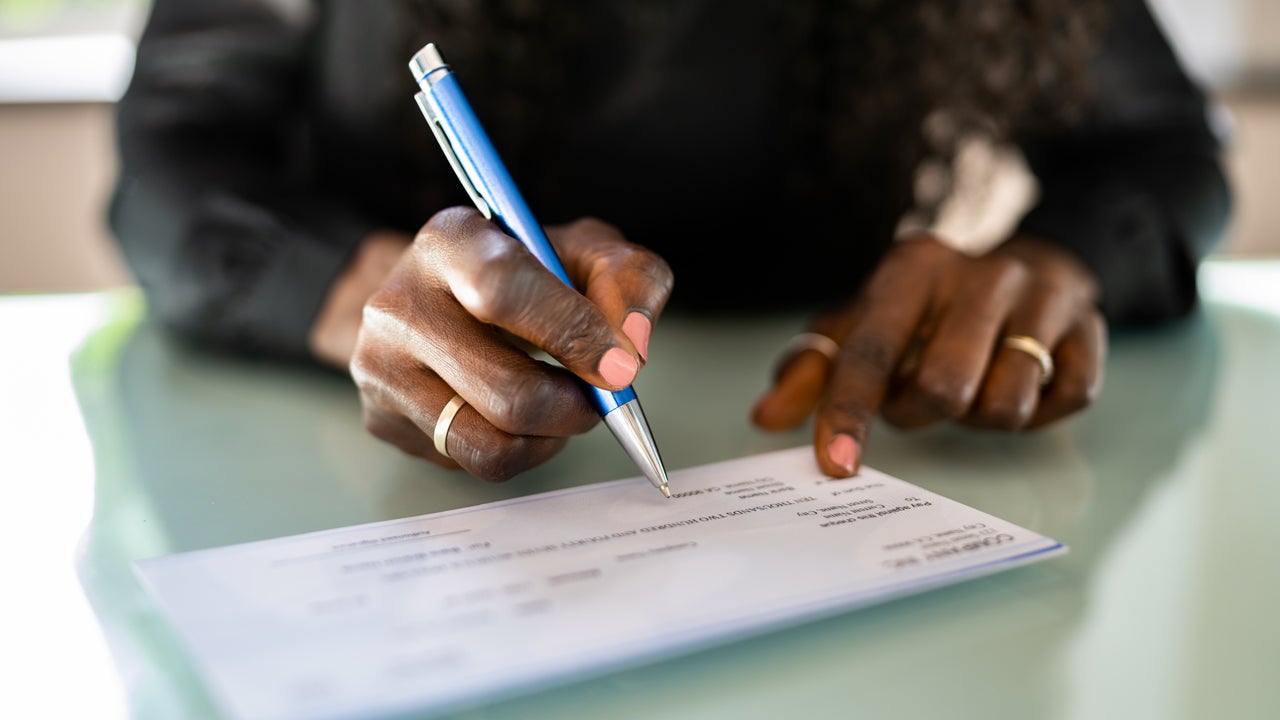Is it safe to link bank accounts?




Key takeaways
- Linking bank accounts makes it easier to transfer funds, automate savings, split direct deposits and potentially avoid certain fees such as overdraft or maintenance charges.
- Banks typically use strong security measures to protect your information when accounts are linked, including encryption, tokenization, multi-factor authentication and biometric authentication and fraud monitoring.
- Third-party apps may offer useful tools, but not all provide the same level of security as banks. Always verify that an app is reputable and offers protection against unauthorized transactions.
You may have encountered an option to link multiple bank accounts while online banking or to link an account to a third-party finance app. Linking bank accounts is a way to make it easier to transact between the two, but it can come with some other unexpected benefits — and it’s generally safe to do.
What does linking bank accounts do?
Generally, the purpose of linking two bank accounts is to allow greater movement between the two, making it easier to transfer money, split direct deposits and automate savings. There may also be other benefits to doing so, depending on where the accounts are located.
Linking bank accounts with the same bank
Many consumers have multiple types of bank accounts with the same bank, such as a checking and a savings account or a checking and a money market account. Linking these accounts makes transfers easier and can help you avoid some fees.
For example, some banks may waive monthly maintenance fees when you link your checking account to a savings account at the same institution and maintain a minimum balance. When you link a savings and a checking account, the savings account can cover overdrafts and so you don’t need to pay an overdraft fee.It also might be necessary to link a checking and a savings account before you can automate your savings.
Linking bank accounts at different banks
You may have a checking account at one financial institution and a savings account at another. To make it easier to transfer money between the two, such as to fund a newly opened account, you’ll need to externally link them.
Making transfers between the linked accounts can be done externally and usually at no cost. However, keep in mind that there may be a delay of typically up to three days. You may also be able to set up split direct deposit with the linked accounts, so that a portion of your paycheck goes into each of the accounts.
Is linking bank accounts safe?
Banks and credit unions typically use several security measures to ensure that it’s safe to link bank accounts. These safeguards may include:
- Transport Layer Security: This encrypts data that’s sent over the internet, so cybercriminals can’t see your personal information when it’s electronically shared between banks.
- Tokenization: This process hides payment data online by converting it into tokens, which is what the merchant receives instead of your actual account information.
- Multi-factor authentication: This requires you to verify your identity through multiple channels, such as providing a PIN and fingerprint verification. When PayPal texts you a code to enter before you can complete a transaction, that’s one type of multi-factor authentication.
- Biometric verification: Many institutions now use biometric data — fingerprints, facial recognition or voice ID — to add another layer of protection that’s much harder to replicate or steal.
- Fraud monitoring systems: Advanced monitoring tools continuously analyze transactions in real-time to detect suspicious activity and alert you or freeze activity if fraud is suspected.
Still, it’s important to keep your personal information safe, including passwords, account numbers and PINs. Don’t share this information with anyone, including service representatives. Always use multi-factor authentication when it’s an option.
Is it safe to link your bank account to a third-party app?
Many finance apps require you to link a bank account so they can help you automate savings, track spending or analyze your account for unnecessary fees and subscriptions. And payment apps may encourage you to link a bank account as a payment method or so you can transfer funds you receive seamlessly. While many apps provide thorough security measures to protect your information, they may not all come with the same level of security as a bank.
Many reputable financial apps come with security features and guaranteed protection for unauthorized transactions. PayPal, for example, uses extensive security measures to safeguard your bank account or credit card numbers. Depending on the nature of the transaction and whether you’re a buyer or seller, PayPal also offers full coverage for unauthorized transactions pending an investigation.
Some apps are also protected by the Electronic Fund Transfer Act, which protects consumers against unauthorized transactions made electronically. The act protects peer-to-peer (P2P) payments, such as those made through Venmo. If money is fraudulently taken from your account, you can be held liable for no more than $50, as long as the transaction is reported within two days. Within 60 days, you may be held liable for up to $500, and after that you may be liable for the whole amount.
Before you link an external bank account to a third-party app, make sure that the app is reputable and offers protection against unauthorized transactions. You can research if the app is reputable by checking the rating on the App store and Google Play, verifying the developer, reading reviews and confirming the app uses encrypted data storage and other strong security and privacy tools.
In January 2025, the Consumer Financial Protection Bureau ordered Cash App parent company Block to pay $175 million and address its weaknesses in preventing and addressing fraud. Per the CFPB, when consumers spotted fraudulent transactions, they had no way to reach Cash App’s customer service save through the app. And Cash App’s terms of service suggested that linked banks were responsible for investigating these transactions, when actually the Electronic Fund Transfer Act puts that responsibility on Cash App.
In a statement, Cash App called these claims “mischaracterizations,” but it also argued that Cash App’s current security protections and customer service options are more robust than before.
It’s a reminder that these apps’ security measures aren’t ironclad. Users should keep a sharp eye out for suspicious transactions and follow up with customer service and their bank to address them.
Benefits and risks of linking bank accounts
Benefits
- You may be able to use a linked account as overdraft protection and avoid incurring an overdraft fee.
- Some banks waive the monthly maintenance fee when you link another account.
- It’s easier to make transfers between the accounts, and you won’t have to pay for a wire transfer fee.
- You may be able to take advantage of money-saving features, such as automated savings and split direct deposit.
- The best high-yield savings account rates are often found at online-only banks. If you prefer a bank with branches, you can get the best of both worlds by linking a checking account at a branch bank to a high-yield savings account at an online bank.
Risks
- While a bank that’s insured by the Federal Deposit Insurance Corp. (FDIC) will have built-in security measures to protect your information, some third-party apps may not be as thorough. For example, they may not offer multi-factor authentication.
- Linking a bank account to a third-party app means you’re exposing more personal data within the app. That data could be vulnerable to potential data breaches. For example, in September 2022, the fintech Revolut experienced a data breach, which reportedly exposed the data of more than 50,000 users. However, Revolut quickly responded and no funds were compromised.
How to link bank accounts
When you have multiple accounts set up with the same bank, often the bank will link these accounts automatically. Otherwise, you can ask the bank to link these accounts for you.
For linking an external bank account, follow these steps:
- Gather the information you’ll need for the external bank account you want to link. This includes the account number, routing number and login information.
- Log in to your bank’s website or mobile app and find the option to link an external account in the dashboard or settings, which will likely say “Link external account” or “Add external account.”
- Select or type in the financial institution that you want to externally link to.
- You may be prompted to log in to the external bank account and provide the account number and routing number.
- The bank may ask you to complete a linking-verification process before the accounts are fully linked. This usually comes in the form of a small, temporary deposit made by the bank into the external account. You’ll review the account’s activity and confirm that the deposits were made successfully.
Why we ask for feedback Your feedback helps us improve our content and services. It takes less than a minute to complete.
Your responses are anonymous and will only be used for improving our website.